
How to access premium course content on our website

To view premium course contents on our page, you have to be paid member of our courses and the access to our course contents should be granted by our admins. Otherwise, you will repeatedly view the above mentioned screen.
To get access to our course contents, you have to follow the following steps:
1. Go to log in option

2. Click "sign up with google"

3. After clicking on "sign up with google", in the following page you will shown a single or a number of google account (based on how you sign in using chrome browser". Only click on the account that you have provided us during filling up the admission form (google form")
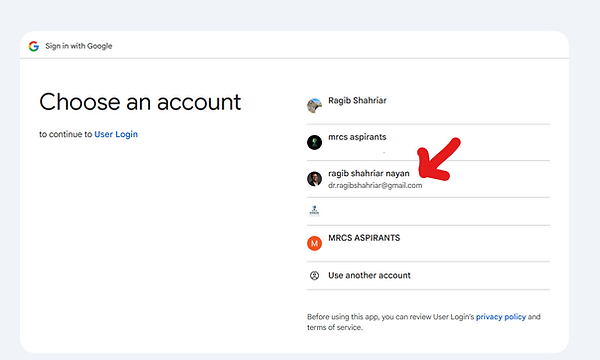
4. After completion of registration/ sign up process, click on the top menu and find out Course Content of your specific batch. After clicking on the menue, probably you will again see the following screen.

Do not get disheartened, you have one more step. Please let us know on our private group messenger chatbox, by mentioning your email and tagging Dr. Ragib Shahriar Nayan.
Please remember, inform us on the messenger only after completing the registration. We can not give you account an access, if you do not have an account.
5. After everything is done and access is granted, you will see a page like below, from where you can access the lecture videos by clicking on the lecture name button.

